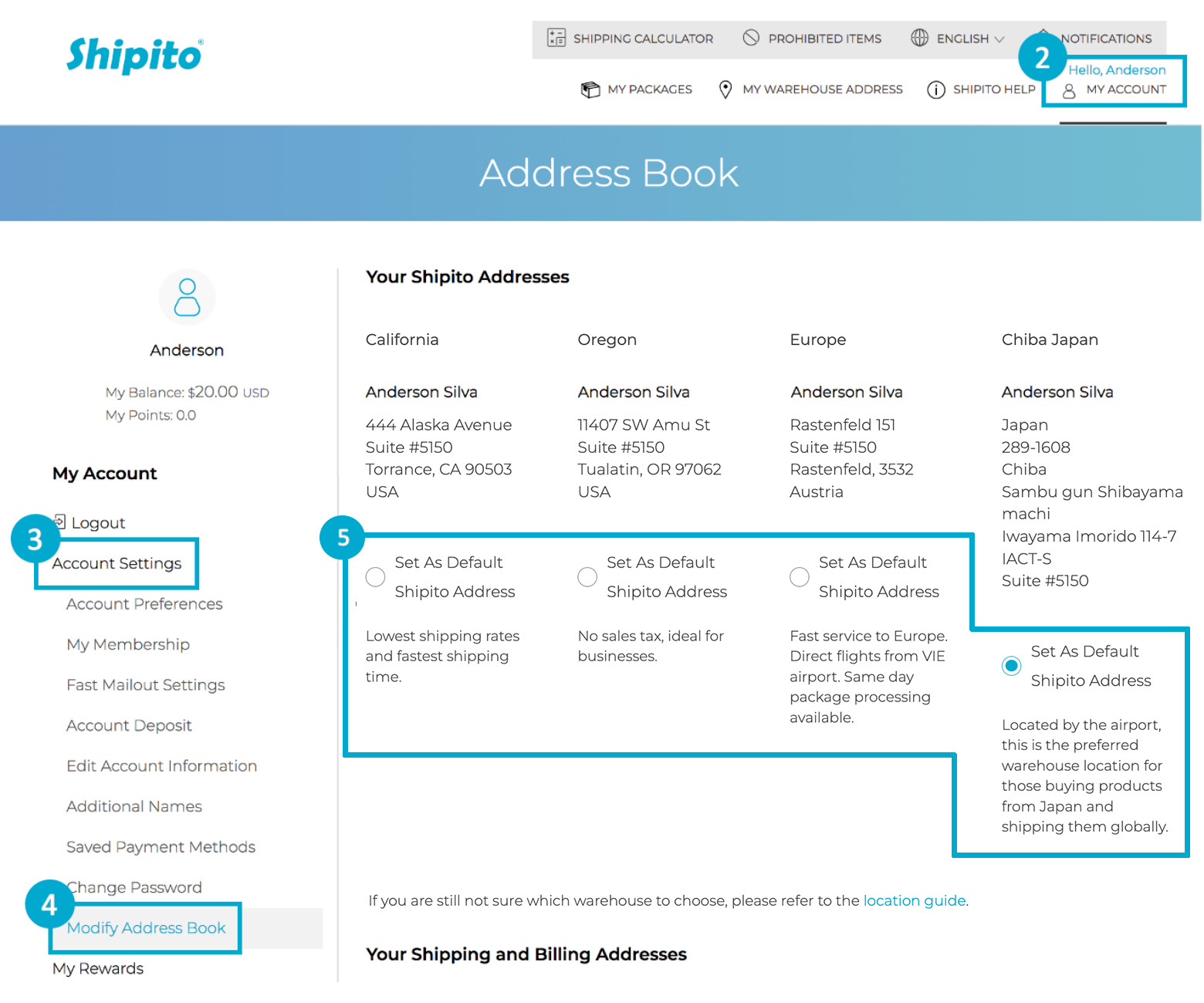Account Navigation
Account Navigation
Your password must:
- at least 8 characters long
- contain a lowercase letter
- contain an uppercase letter
- contain a number or special character
Log into your account then locate your Shipito address under the header section of your account, titled "My Warehouse Address".
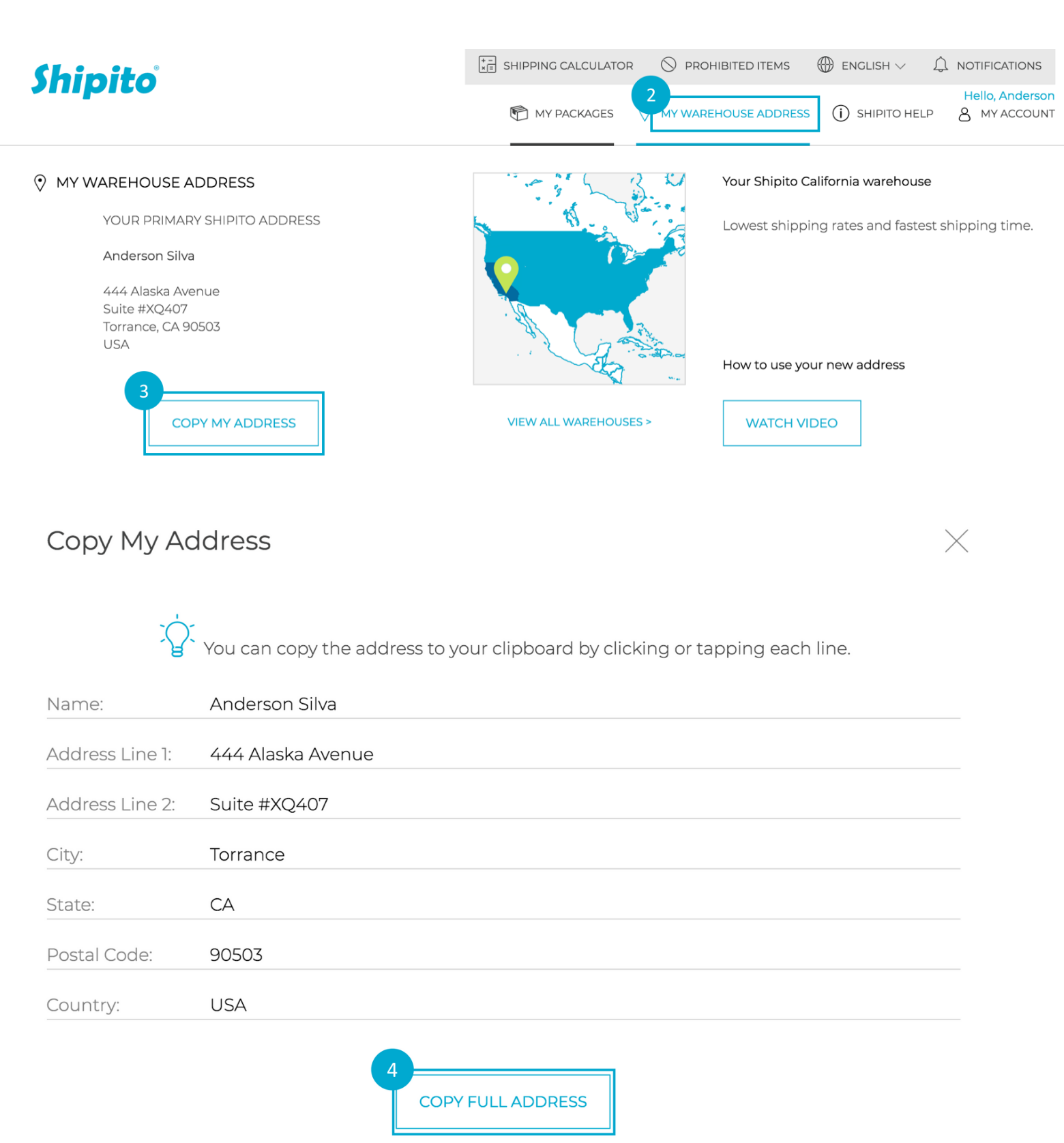
- Login to your account
- Go to "MY WAREHOUSE ADDRESS"
- Click "COPY MY ADDRESS"
- Click "COPY FULL ADDRESS".
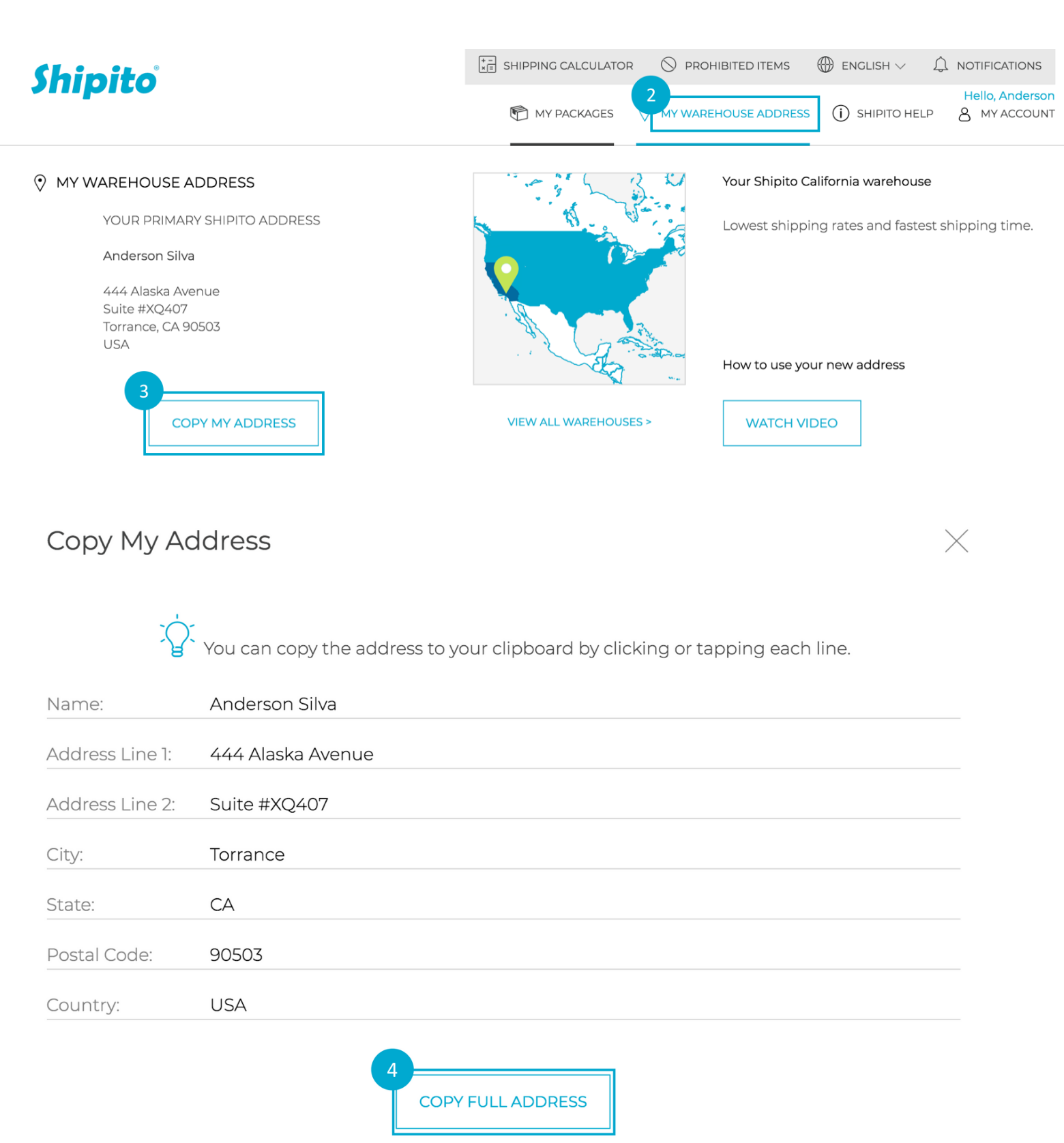
To add a Billing and or Shipping address to your account:
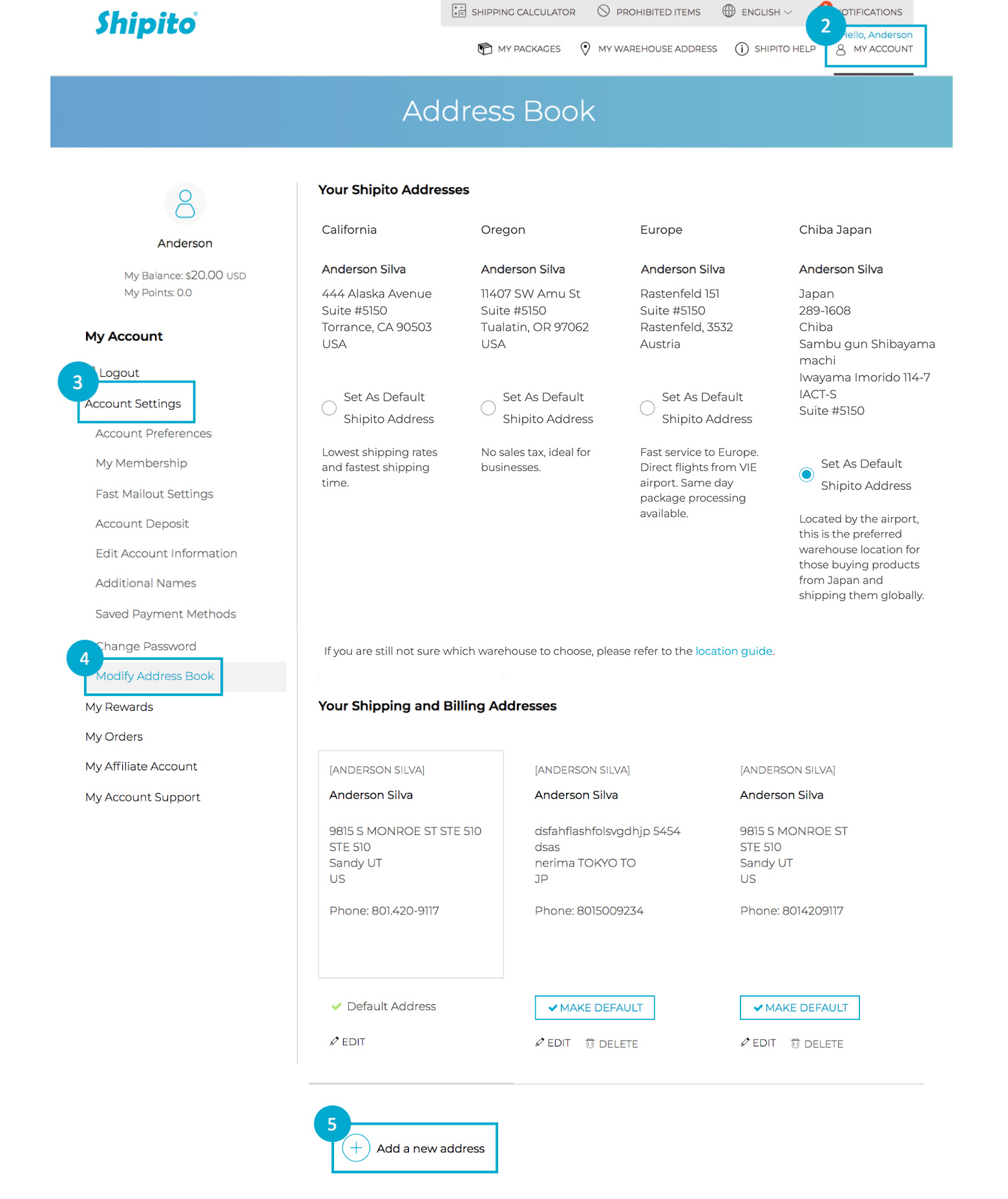
- Login to your account
- Go to "My Account"
- Click "Account Settings"
- Click "Modify Address Book"
- Click "Add a new address".
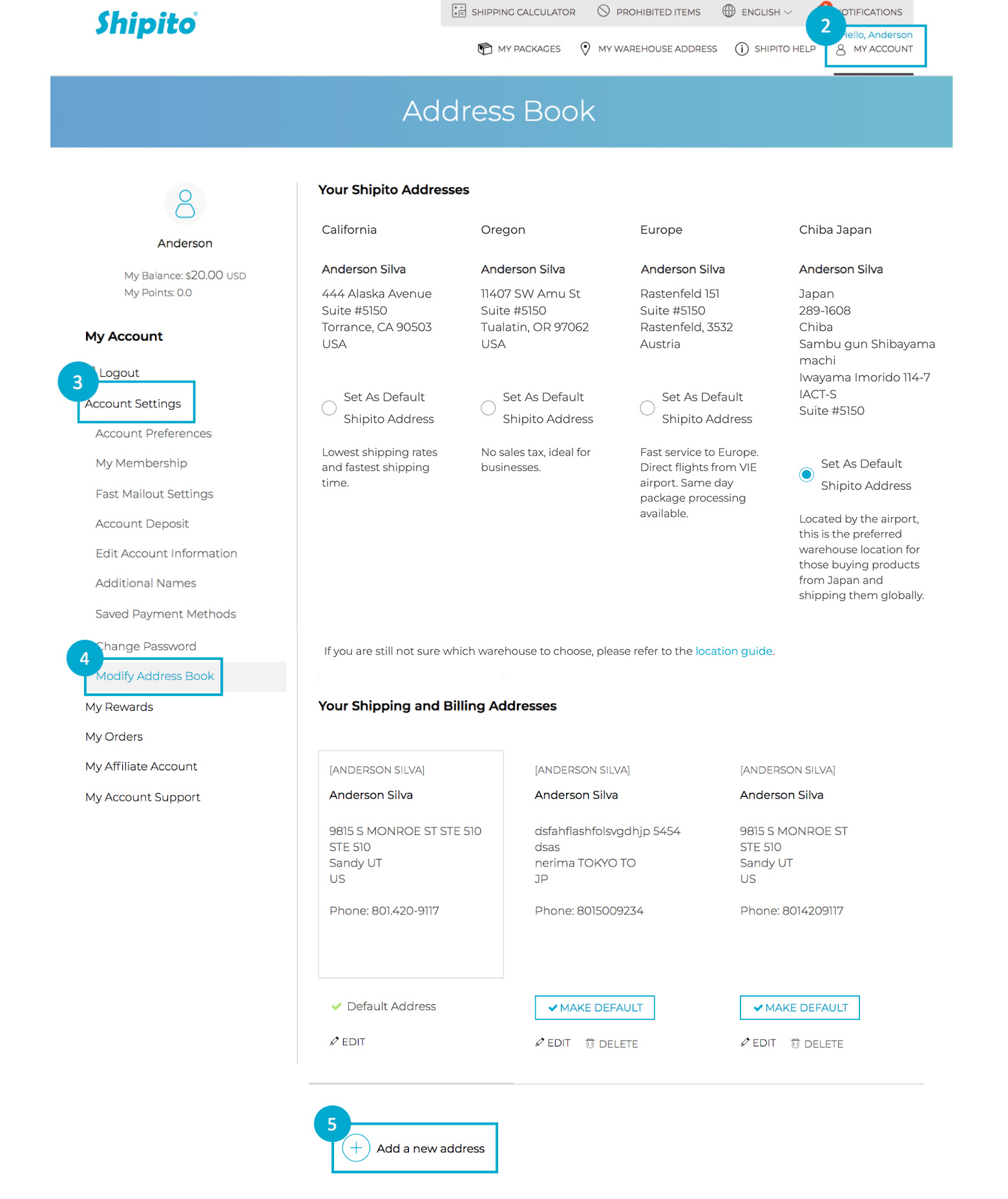
To change your membership plan:
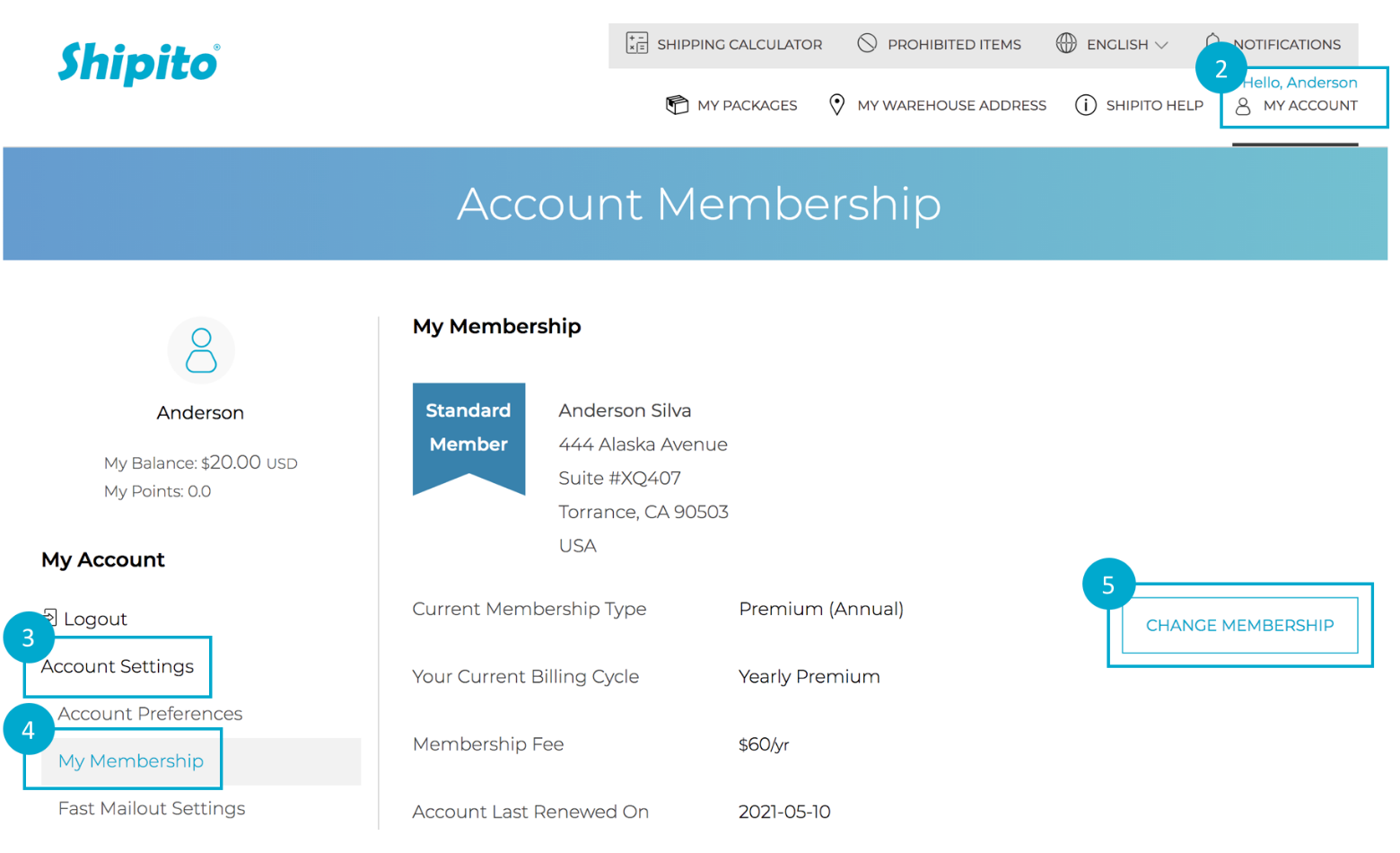
- Login to your account
- Go to "My Account"
- Click "Account Settings"
- Click "My Membership"
- Click "CHANGE MEMBERSHIP"
- Choose the Membership you would like.
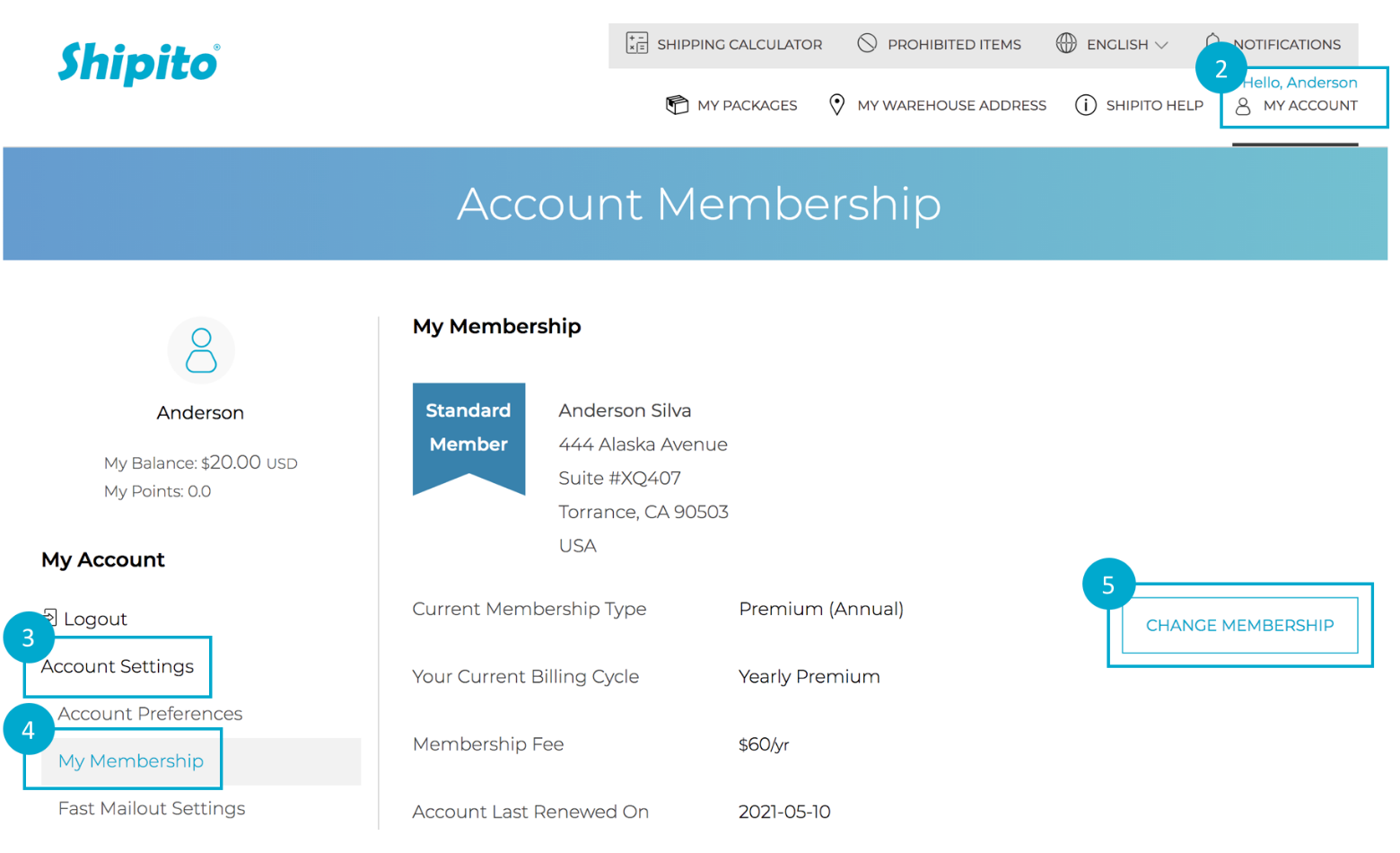
Yes, your suite can receive packages under more than one name, however, the name must be listed in the Additional Names section of your account. You can have up to 6 additional names on your account. Please note if you are asked to verify your account you will need to supply the government issued id’s of each name listed on your account.
To add another name to your account:
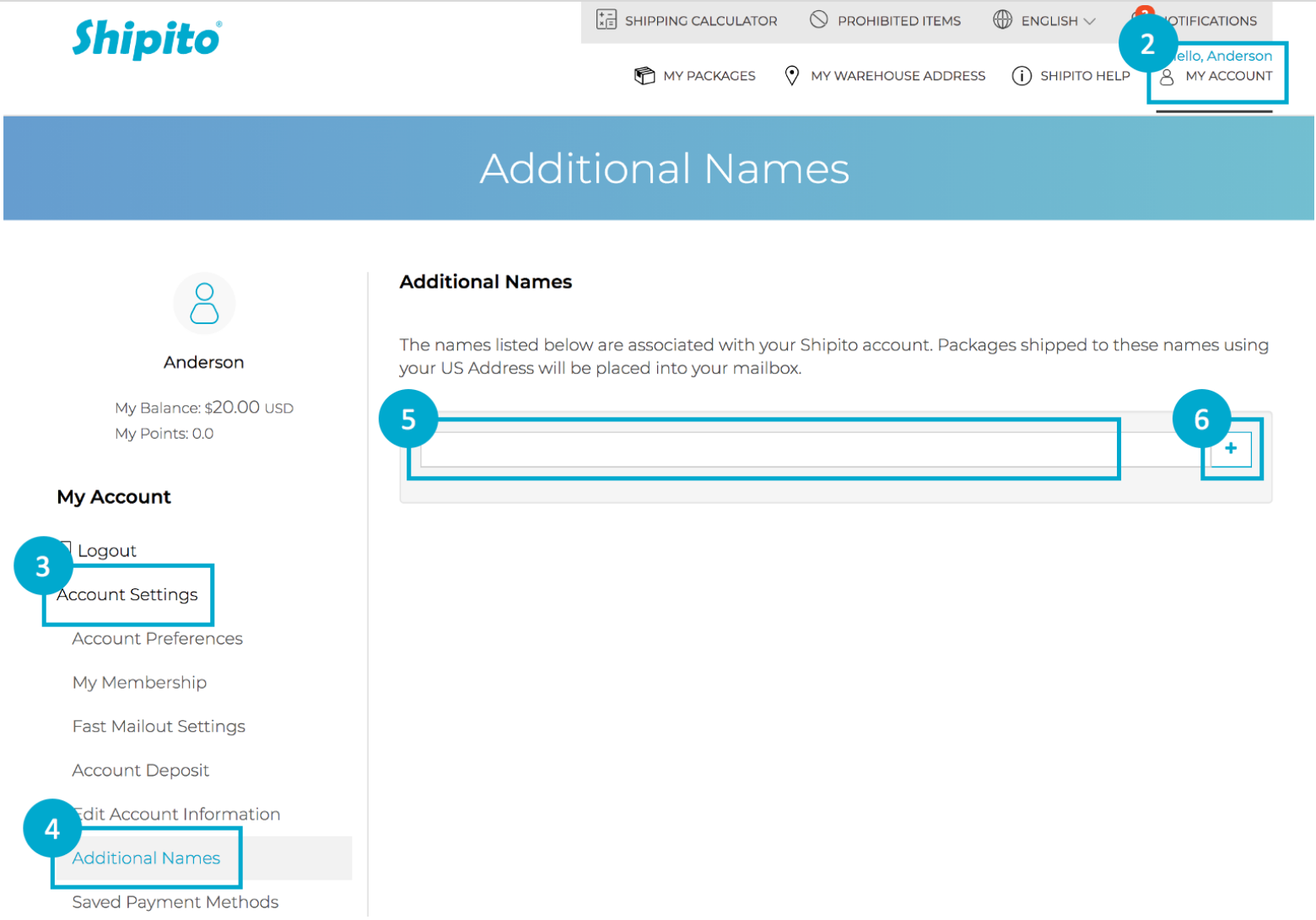
To add another name to your account:
- Login to your account
- Go to "My Account"
- Click "Account Settings"
- Click "Additional Names"
- Type the name you want to add to your account
- Click the "+" to add it to your account.
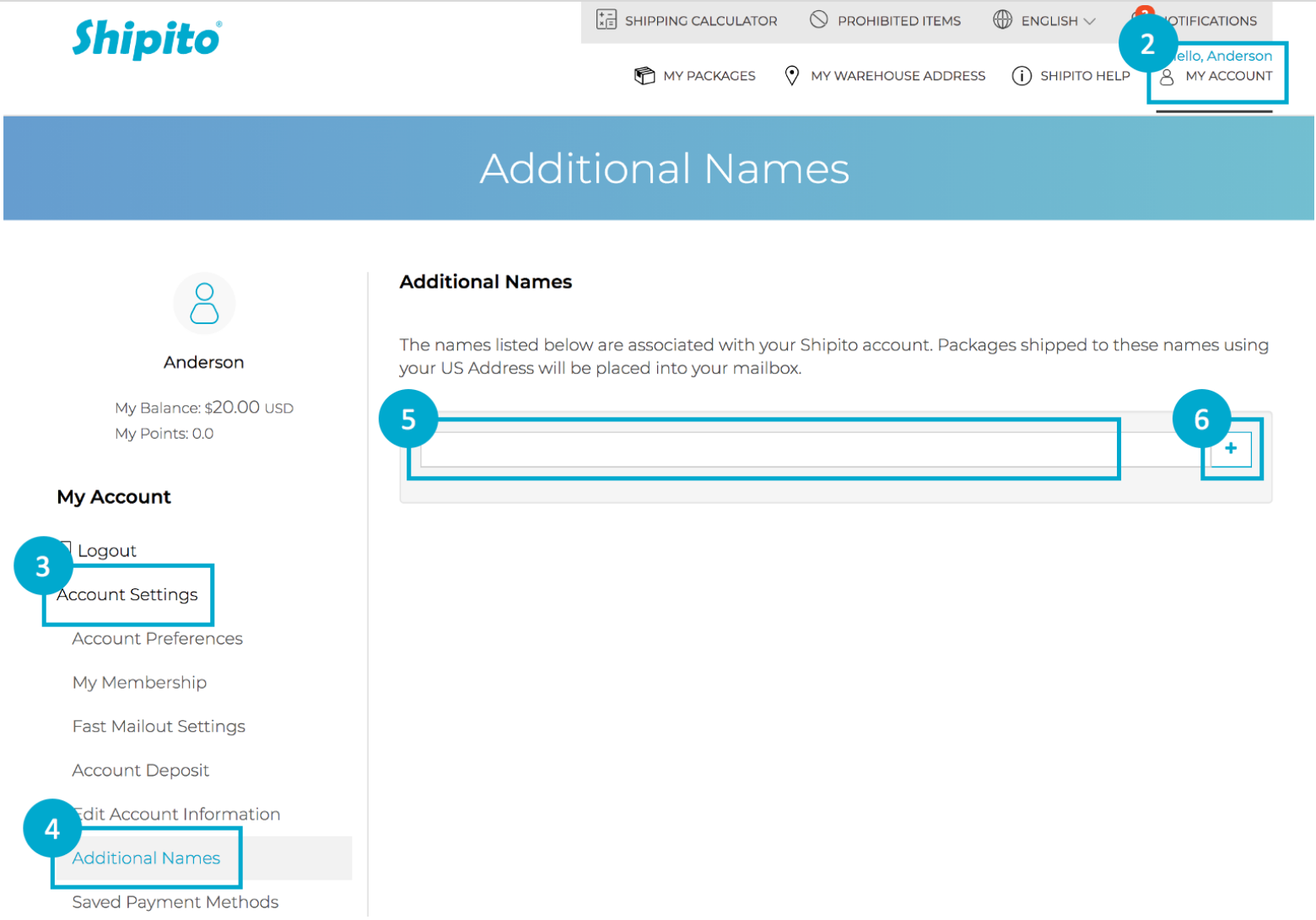
To open a support ticket:
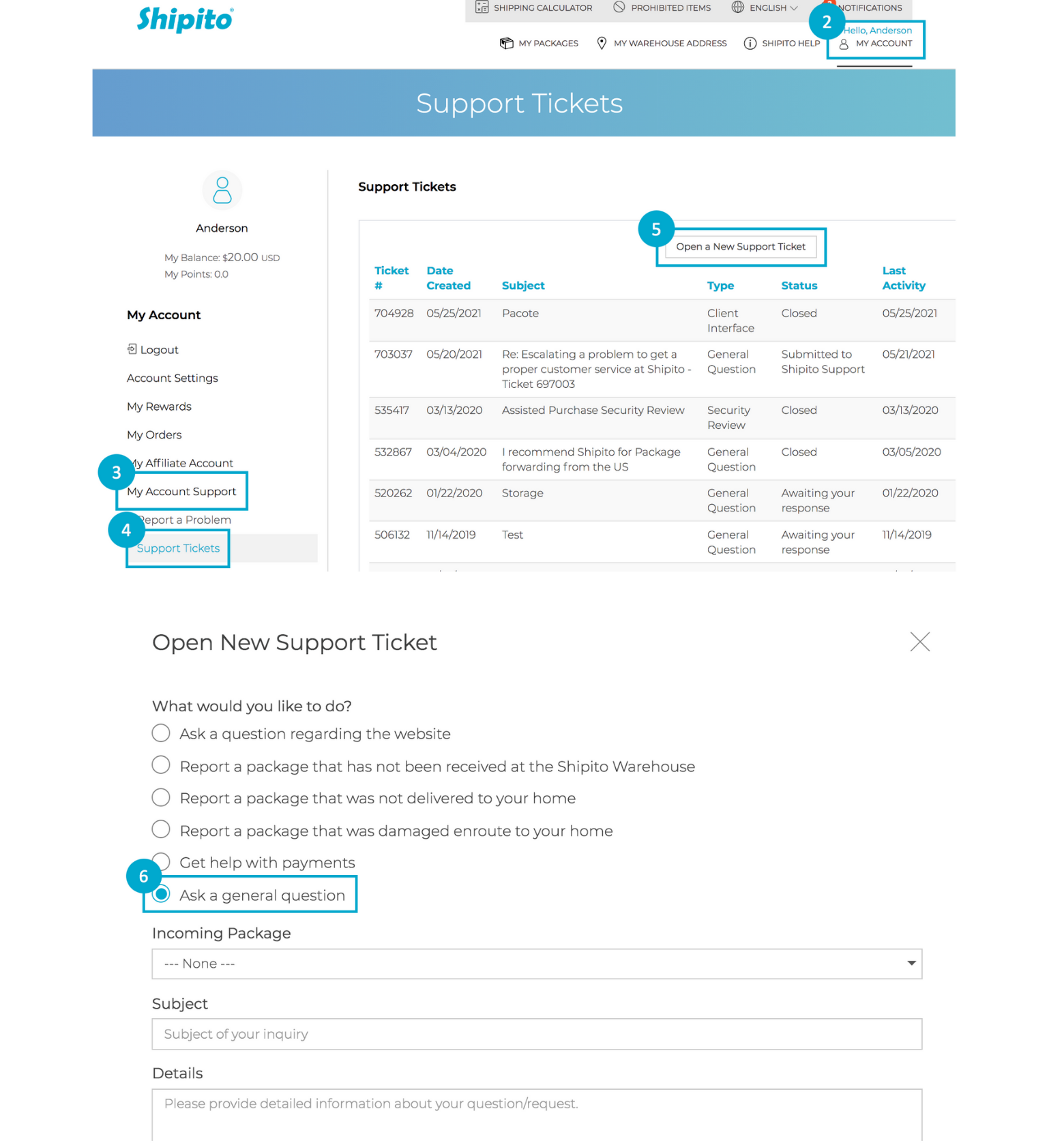
- Login to your account
- Go to "My Account"
- Click "My Account Support"
- Click "Support Tickets"
- Click "Open a New Support Ticket"
- Choose the option that best describes your concerns
- Type your messages to us in the text box that appears.
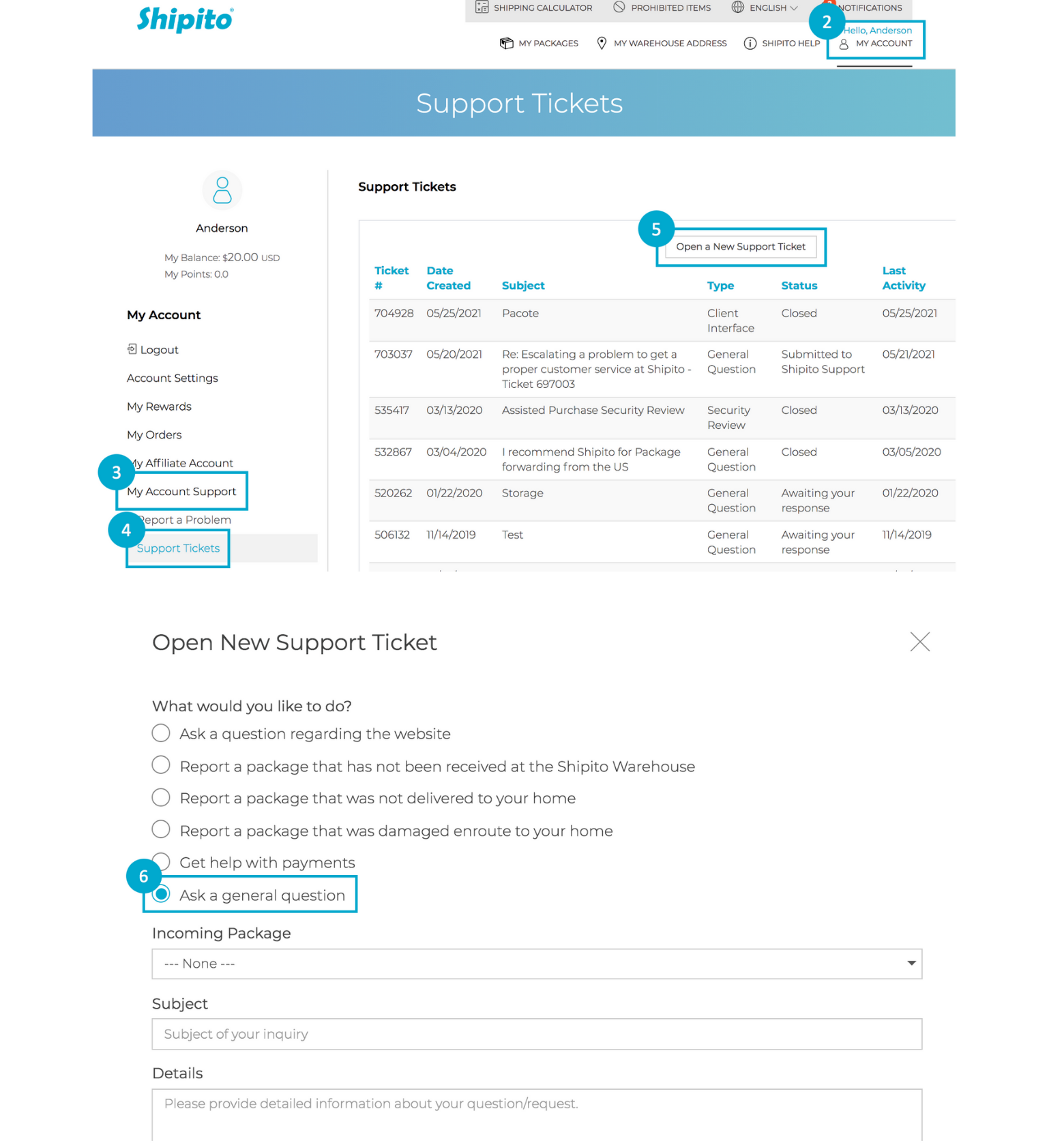
To view your support tickets:
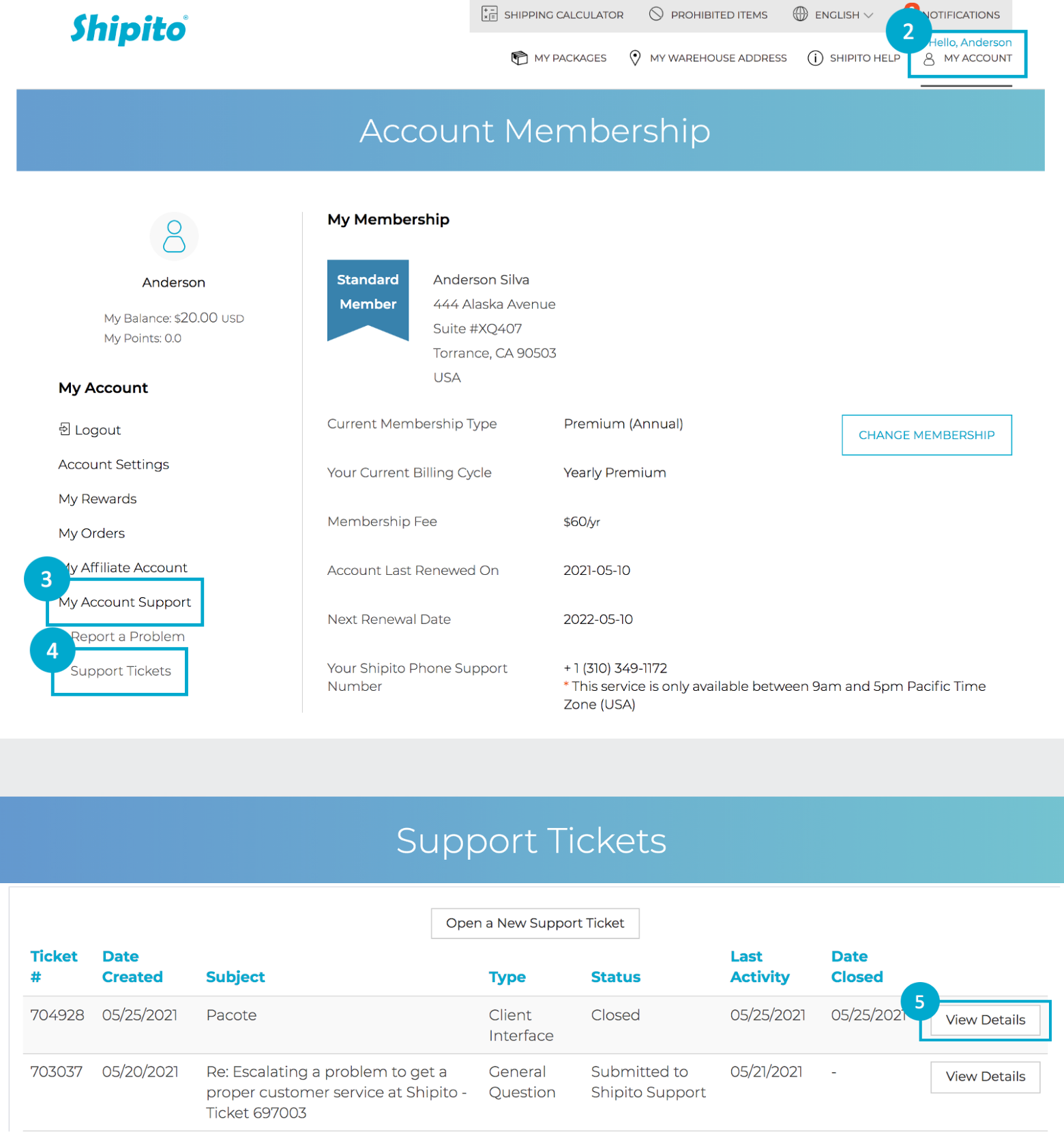
- Login to your account
- Go to "My Account"
- Click "My Account Support"
- Click "Support Tickets"
- Select "View Details" next to the ticket you want to view.
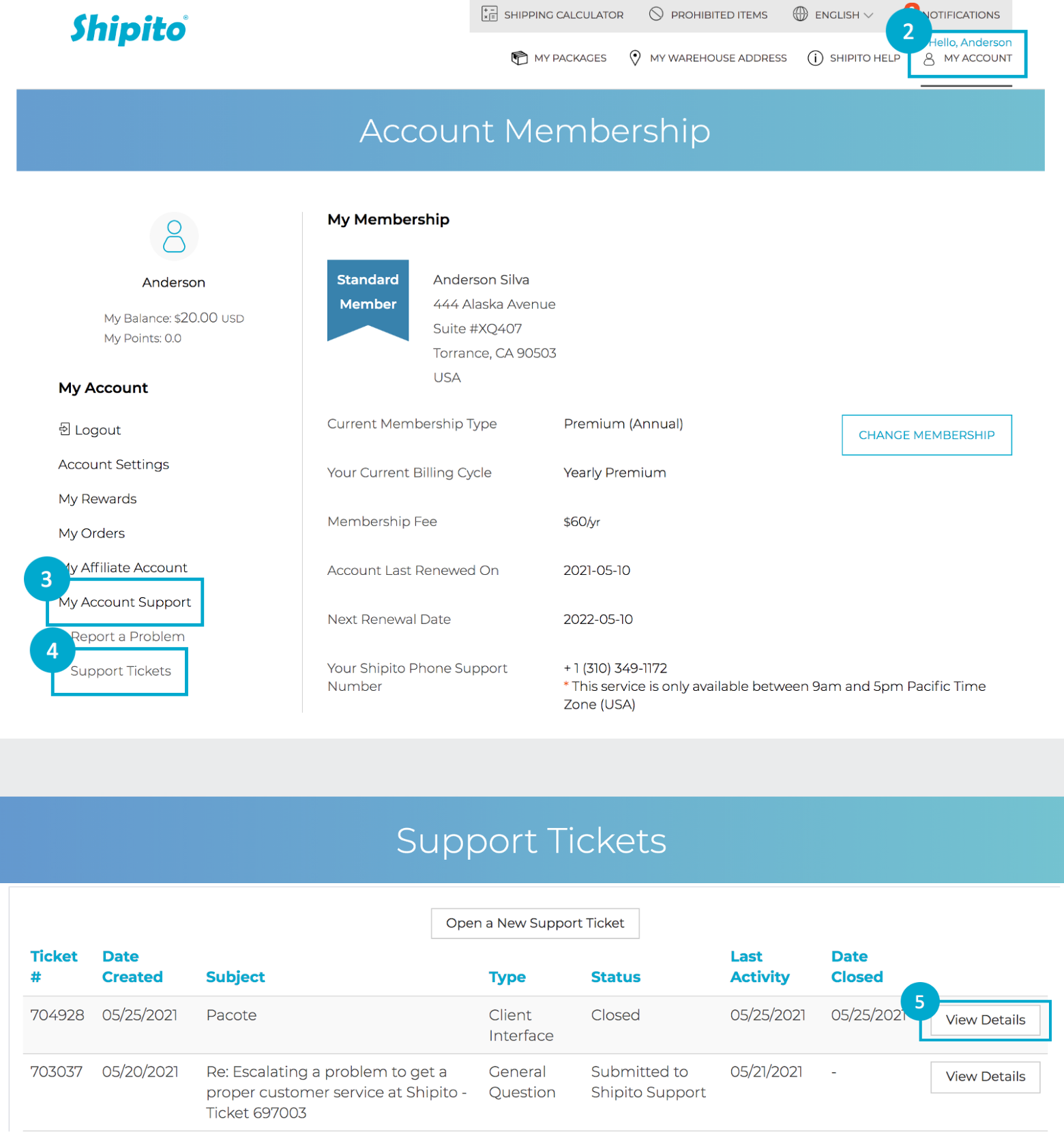
There are several reasons why your account might be on hold. You should have an outstanding support ticket open on your account explaining the issue and what is needed to resolve the hold.
If you don't see an outstanding support ticket, then please open one.
If you don't see an outstanding support ticket, then please open one.
If you're looking to cancel your account, we will be sad to see you go. We hope you will give us the opportunity to understand why you would like to cancel your account. You will need to open a support ticket (as illustrated below) in order to initiate an account cancellation. In this ticket, please state the reason for closing your account and any additional information you have in regard to the cancellation. Please make sure you do not carry a balance on your account and that you do not have any package at or on their way to our warehouse. Make sure all packages have made it to you before canceling your account. Once your account has been cancelled and you would like your data deleted, you will need to email Privacy@shipito.com and request your data is deleted. Please include your suite number in your request.
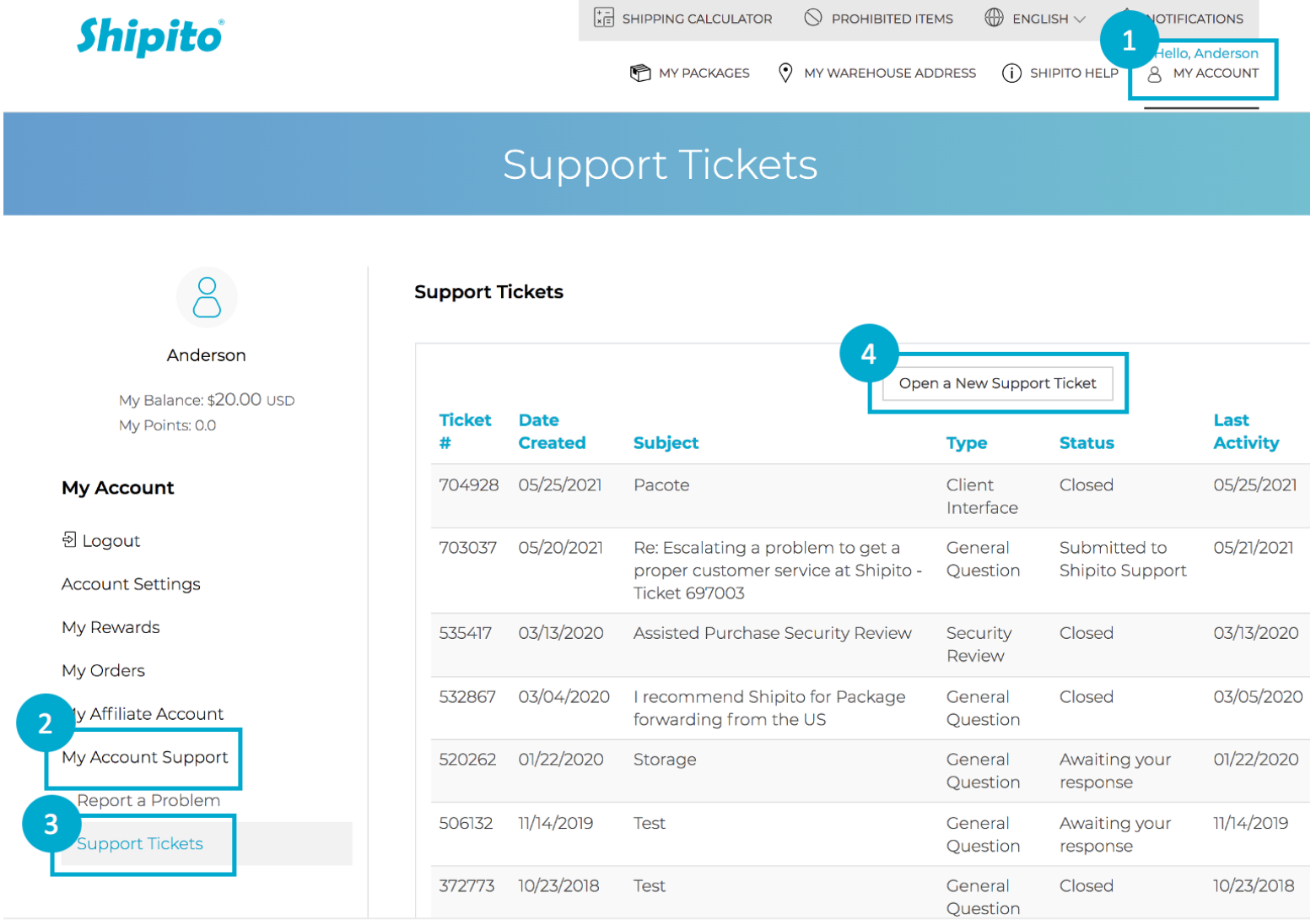
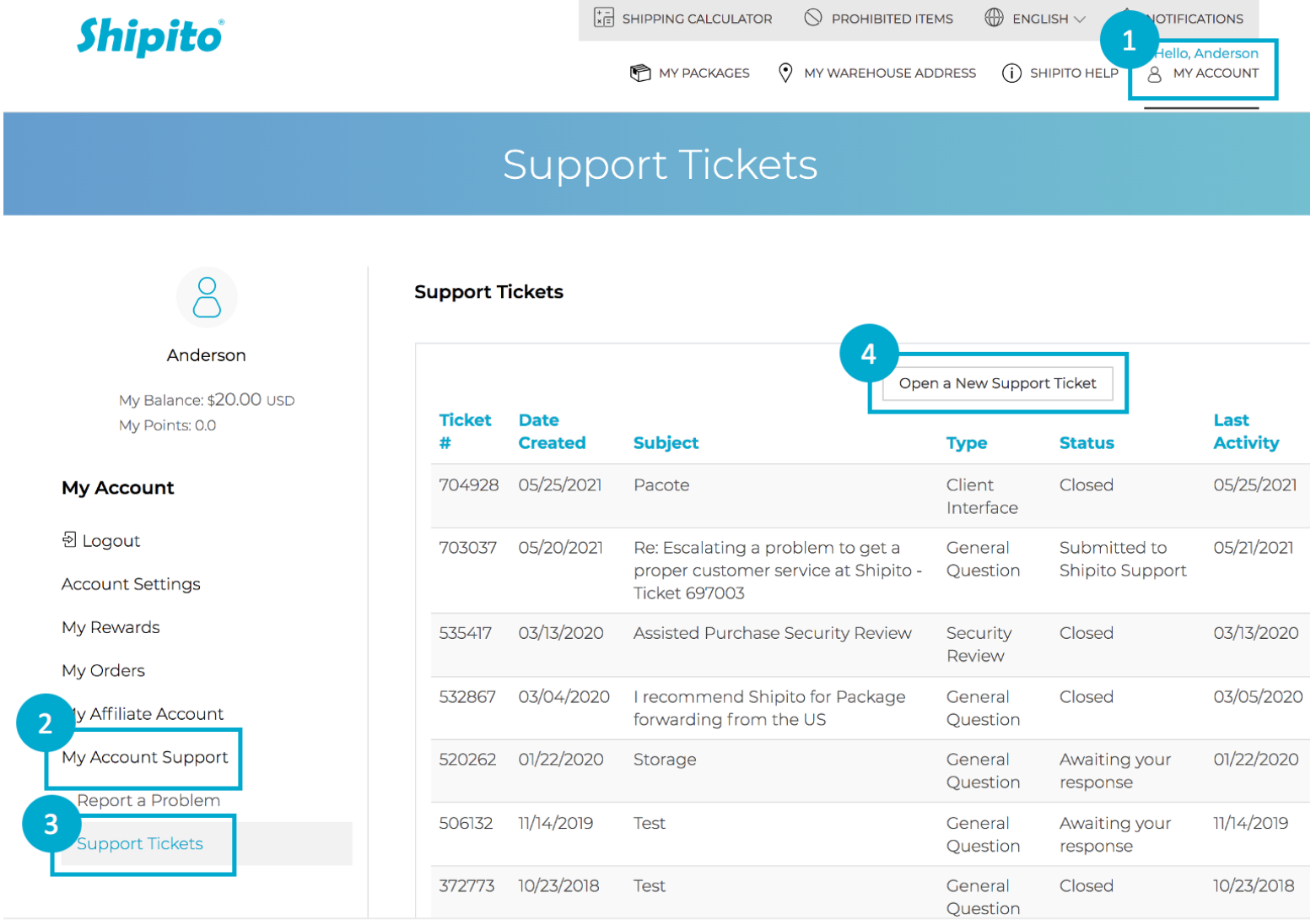
To change your default Shipito address:
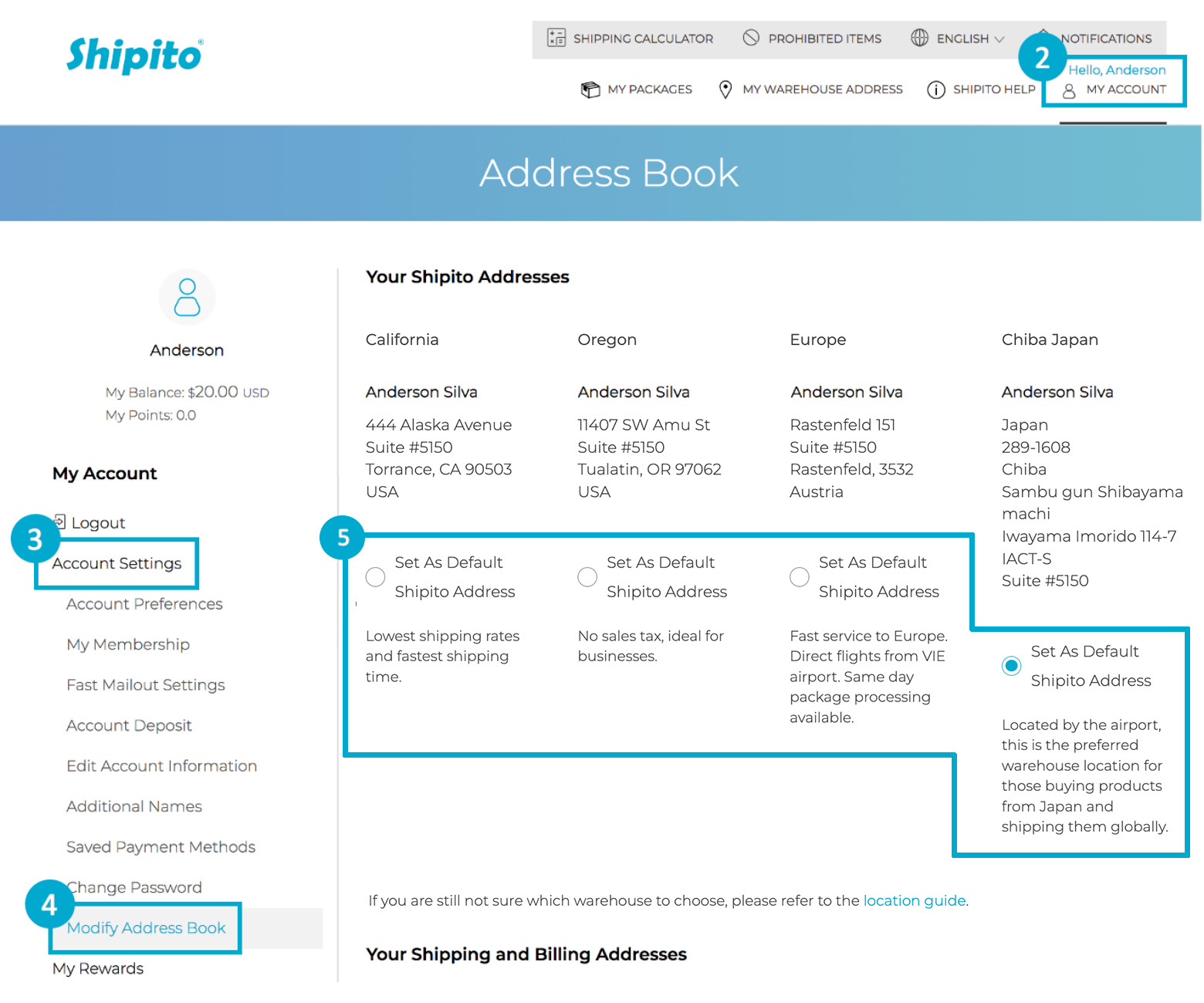
- Login to your account
- Go to "My Account"
- Click "Account Settings"
- Click "Modify Address Book"
- Choose the address you want to use.